
Interactivepages
Short term fixes are great for consultants - you see more and more of your clients. What you need is a solution that will serve you best in the long run. If it's in your best interest to spend the money now, rather than in small increments of a period of time, we'll tell you. If your solution includes a 5¢ part, we'll tell you. If there's no simple solution, we'll even tell you that. We will promise to be honest with you and only recommend what is needed.
Networking
Internet no matter how you get it, and wired or secured wireless networking.
We currently support Macintosh, iOS, iPadOS, tvOS, along with Windows 7, 8, 10 & 11 and have supported Windows 95, 98, 2000, 2000 Pro, XP, Vista, 2000 Advanced Server and NT. We even mix 'em up in the same office and get them to talk to each other. Oh, UNIX too!
Servers
Ubuntu, 2000 Advanced Server and NT on Intel, Webstar, AIS and OS X Server on Mac and Apache on everything.
Smart Home
Alexa, Google, Apple Home? There's no reason for your home to outsmart you. We can help





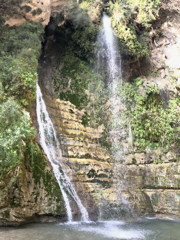


























 You may support us by telling your friends
about our services. Feel free to
contact us if you have anything to ask.
You may support us by telling your friends
about our services. Feel free to
contact us if you have anything to ask.


